I’ve been running Mac OS X Leopard for a few days now and I’ve run into a few quirks/bugs.
- Quicklook previews with inconsistent locations
I’ve haven’t quite sorted out where Quicklook stores its prefs, but I’ve had Quicklook throw its little window up in unexpected places. I can’t seem to make it “stick” where I want it to. Anything that I “quicklook” from the Desktop gets shown on my secondary monitor, while anything I “quicklook” from elsewhere shows up on the primary. The locations also seem to be different among other applications (location for Mail is different from the Finder).
- X11 doesn’t play nice with multiple monitors.
If you try to move an X11 window to another monitor, it will stop moving when your cursor reaches the edge of the screen. You can force it to move a window to another screen with the Spaces window mover, but you lose control over the window at that point. The solution I found online is bascially to revert to the X11.app that came with Tiger.
- Spotlight results are more difficult to navigate
The Spotlight menu is pretty much unchanged, but if you select show all then you see that the organizational tools in the spotlight window are gone. I hope that I’ll discover that my machine is just screwy, but I haven’t done any tweaking to this point, so I don’t know how it could have gotten fouled up. Below are example of what I’m talking about. Tiger lets you do two level sorting and restrict results by date, while Leopard regresses to more basic sorting.
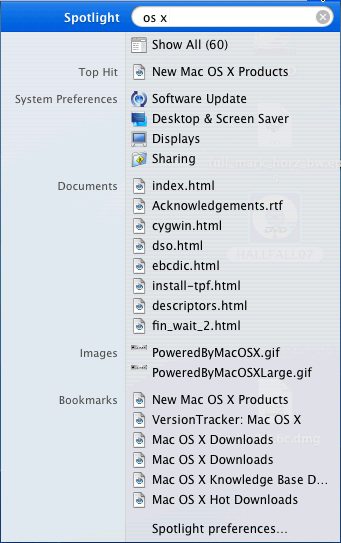
Tiger Spotlight Menu
Tiger Spotlight Window
Leopard Spotlight Menu
Leopard Spotlight Window

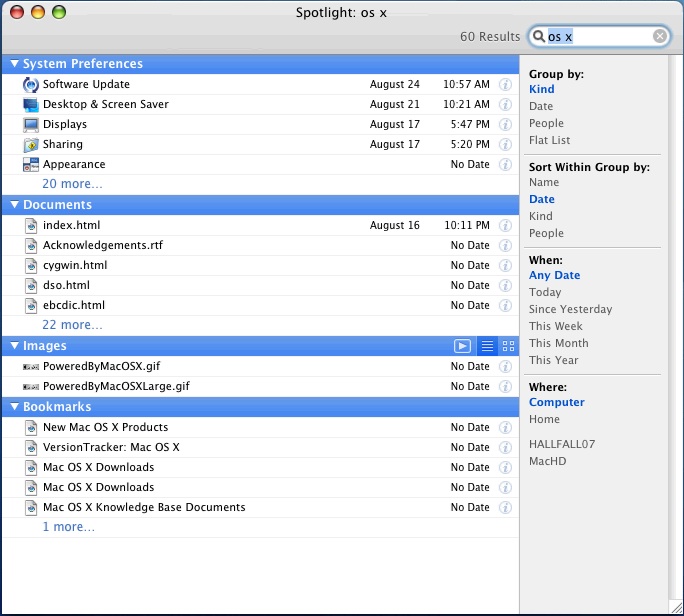
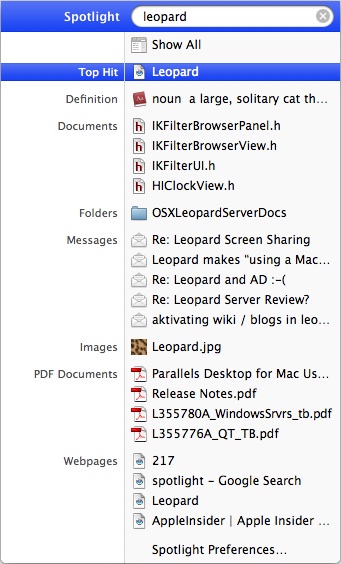
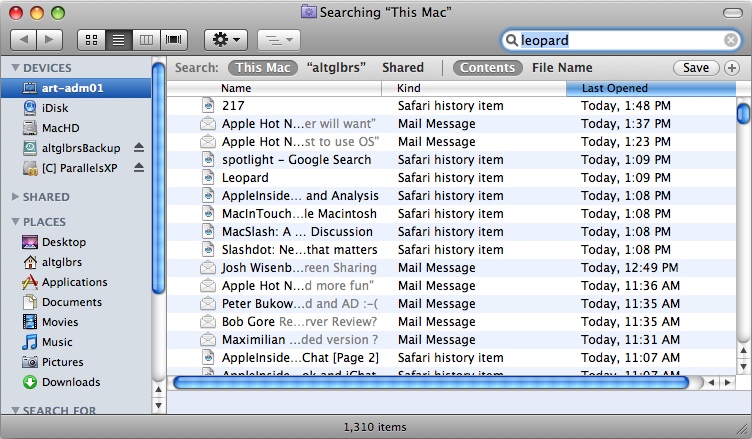
Thanks so much I have been using this feature on my MBP for many years now but when trniyg to set my aunts new MBP up I was completely baffled as to how to get the one finger click and drag.
Hi crumb bossthe icing berdor ,you put on the bottom and the top of the red velvet cake looks very nice. how did you do it, what number of the Tip did you use to make the berdorhow did you get the line around the cake, did you use some kind of scrapeI wish ,in the future you can do a video, how to do different berdor on the cakecan I use two 9 inches of cake pan because I do not have 8 cake pan.will it affect the amout of time of baking it. How many layer is your red velvet cake ?I really enjoy watching your video from youtube. your producer is a very funny lady,she has such a sense of humor. keep up the fantastic videoyour fanjoseph
OMG I love you both and usually laugh along with you but I had to watch this video twice! I lehaugd so much the first time. The sound went on me twice so I put the captions on or subtitles as we call them. The typing of your conversation most of the time was not what you was saying. Oh I lehaugd so hard reading it that I had tears in my eyes and I had to watch a second time with them off so i could see what you was doing.Have you or anyone else read this video ?I still don’t no how long to bake it for as you wrote nearly an hour to bake on the first part so i guess I’ll check it at 45 mins and go from there.
Baking bread is not really my forte. Plus the psceors of abking bread is so lengthy that we only have a certain amount of time on the video to cover the materials. Bread takes HOURS!!!!As for the baking of the red velvet cake, this will depend on your pan size, or if you do cupcakes which take less time. SO I would check them at about 20 minutes, when youpress the center and it SPRINGS back, you know its done, if the dent stays depressed, you have to go longer. Or do the old stand by- toothpick test! If it comes out clean, or with loose crumb, you are done. I did 2 8 pans and they baked for about 30 minutes Id say